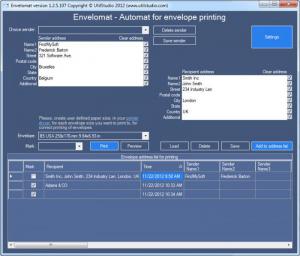Envelomat
1.2.73.0
Size: 9.8 GB
Downloads: 4720
Platform: Windows (All Versions)
Traditional mail is becoming obsolete. This is why you may specify the sender or recipient in the wrong areas of the envelope. Furthermore, postal workers may have a hard time finding an address if you have terrible handwriting. Envelomat includes numerous envelope sizes and address formats. All you have to do is type the necessary information and print it on your envelope.
The application is not free, but a Demo version is available. After downloading and running the 460 KB setup file, Envelomat's files will be downloaded and installed on your computer right away. It works on numerous Windows platforms, from Win XP to Win 7, as well as various Server editions.
As previously suggested, you only need to insert names, addresses and other information, for the sender and receiver, in different input fields. You can save the sender's information and select it from a drop menu, if you need to insert it at a later date. Another drop menu contains a broad range of envelope types.
After typing the necessary information and selecting an envelope, you can start printing right away, or preview the envelope, on a separate window. All the details are automatically inserted into a table of contents, on the lower part of the interface. If you need to use the same information a second time, you can just select one of the table's rows and the information will be filled in automatically. It is also possible to save everything as a file, in XML format.
Besides selecting and configuring a printer, in the general settings menu, you can edit each input field, for the sender, as well as the recipient. Additionally, the software allows you to create your own envelope templates or modify the existing ones.
Pros
You can type basic information about the sender and recipient and print it on an envelope. Envelomat allows you to save the inserted details and edit individual input fields. The best part is that you may edit the existing envelope templates or create new ones.
Cons
The software will reset the size and position of its interface, each time you launch it. Due to Envelomat's straightforward functionality, you will never have to write anything on your envelopes.
Envelomat
1.2.73.0
Download
Envelomat Awards

Envelomat Editor’s Review Rating
Envelomat has been reviewed by Frederick Barton on 26 Nov 2012. Based on the user interface, features and complexity, Findmysoft has rated Envelomat 5 out of 5 stars, naming it Essential